You Don’t Need an SEO Pro to Get Found Online
{By: Iquo O Inyang} There are steps you can take today to grow your website traffic. I’ve learned from running hundreds of website audits that you can be found on the first page of google without SEO services.
Do you want to know how to get started optimizing your website?
We will cover the basic steps to help your customers/readers find your website easily.
Here’s where you would start:
Have a Website Audit Done
If you want to improve your website performance, you have to know your website performance. However, this is not a step you have to know how to do. You can pay for a one-time audit or use a free trial of the following tools to complete your audit today.
You can get a free trial at SEMrush or Ahrefs.
If you need a robust audit, contact us at Uyo Digital Marketing. We’re happy to give you an actionable to-do list with our SEO website audit.
Once the audit is done, you should have a list of high-low priority website issues. Now, don’t be scared if a lot is on the list. A long list means there is lots of opportunity for growth.
Start working on the high priority that is the simplest to fix. This way, you won’t get stuck on a problematic tech item and never get started again.
An important note; SEO is not a one-and-done marketing tool. Instead, similar to social media, it’s an ongoing tool for growth.
For large websites, you need to run frequent audits. For the rest of us, you will need to rerun audits every 6-12 months.
Now that you know where to start let’s discuss some search engine fundamentals to help the right customers find you.
Check if your Site is Indexed
One of the first things we check is if the website is crawlable. What does that mean?
Can search engines find your website pages? The way to check is by doing one of the following?
You should keep your eye on it by monitoring your pages with webmaster tools that inspect URLs. Here are a few: Google Search Console and Bing Webmaster tools.
Google Search Console is the most commonly used free tool. It will notify you if they have trouble crawling a page. If a page can’t be crawled, it can’t be indexed. What we love the most is that if it notifies us of a problem, it typically will provide the how to fix it.
Website Should be User Friendly
Most beginners miss understanding what get’s you in the good graces of the search engine gods. It’s simple, make your content a GOOD SEARCH RESULT. Yes, I’m yelling.
- What’s a good search result?
- Easy to Navigate: User Friendly
- Easy to read: User Friendly
- Fast site: good user experience
- Next steps are clear: improve the click-through rate.
Know what Keywords your audience is searching
The keyword is the inquiry entered in the search engine. Knowing the right keywords will determine if your customer will find you. Keywords are how the search engines organize the query results, also known as the Search Engine Results Page (SERP).
Don’t worry. We’re not going to get all technical on you.
Basically, you need to know why you’re creating the page and who you’ve created the page for. Ask yourself:
Do you want them to:
- Sign up
- Subscribe
- Buy
- Inform
Create Helpfully Titles For your Audience
Your title is the first thing people will see when they find your blog post in a search engine. Make sure it’s something that accurately reflects the content of your post and will make people want to click through to read it.
Easy-to-read URLs
The URL of your blog post should be easy to read and include the keyword you’re trying to rank for. Concise URLs will help search engines understand your page and make it more likely to appear in search results.
You’re only allowed so many characters on the search engine results page (SERP). Make the most out of the 1000 characters. We recommend short and sweet to improve the user experience.
Add Meta Descriptions
Adding a meta description is an easy win to increase the likelihood of being selected when listed in a SERP. It will help search engines provide the proper context for the SERP results. Good context equals a better user experience and, therefore, a better search query experience.
Get good Backlinks
Having external pages link your content is considered a backlink. What you want is trusted sources linking to you. You want to disassociate yourself from “bad links:” low-quality link schemes or spammy links. Those can hurt your website.
Both links matter, External and Internal
Links attached to anchor text are a great signal of what pages are the most important on your website. Hierarchy and depth on your website improve authority.
External linking helps to signal to the search engines the quality of the page. Using external linking to support your point of view builds your trust as an expert in the industry. You become a trusted source in the industry by linking to quality content.
Fast Website Matter to your Core Website Vitals
Your website’s load time is a factor in your search engine ranking: the faster your site loads, the better. You can test your website’s speed with Google’s PageSpeed Insights tool.
Optimize your Images, PDFs, and Infographics
Images are a big culprit in slowing down your website. So one of the first places we check is the image sizes.
Minimize large files and reduce them as much as possible without losing photo quality.
Let’s Recap:
Include keywords in your images, PDFs, and infographic file names. This tip will help them appear in search results when people are looking for content like yours.
Congratulations, You Now Know SEO Fundamentals.
We hope your walk away from this read feeling empowered to optimize your website. At Uyo Digital Marketing, we love teaching why SEO is our favorite marketing tool.
We’ve even created SEO Boss Academy (SBA) for solopreneurs and small businesses to uplevel their growth for higher ROI. Also, get access to our SBA app for a free month by signing up here.